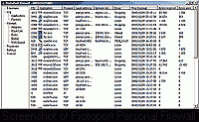Protoport Personal Firewall 1.5
Free Trial Version
Publisher Description
When you're connected to the Internet, you're sending and receiving information in small units called packets.
A packet contains the addresses of the sender and the recipient along with a portion of data, a request, a command, or almost anything having to do with your connection to the Internet.
But just as with postal mail, not every package that arrives at your computer is one you want to open.
Protoport Personal Firewall examines each data packet sent to or from your computer to see if it meets a set of criteria. The firewall then passes or blocks the packet selectively.
After you download and install the ProtoPort Personal Firewall software, your computer will be protected against hacker attacks.
All network traffic is monitored on the lowest possible level ensuring all unwanted network packets are kept off your computer.
Native support of all popular protocols (ARP, IP, TCP, UDP, ICMP, etc.)
The program can also limit network bandwidth for specified applications, block online ads, block cookies, ActiveX, Flash movies, Java and Visual Basic scripts.
About Protoport Personal Firewall
Protoport Personal Firewall is a free trial software published in the Network Monitoring list of programs, part of Network & Internet.
This Network Monitoring program is available in English. It was last updated on 29 March, 2024. Protoport Personal Firewall is compatible with the following operating systems: Windows.
The company that develops Protoport Personal Firewall is SoftCab Inc. The latest version released by its developer is 1.5. This version was rated by 1 users of our site and has an average rating of 4.0.
The download we have available for Protoport Personal Firewall has a file size of . Just click the green Download button above to start the downloading process. The program is listed on our website since 2006-01-10 and was downloaded 28 times. We have already checked if the download link is safe, however for your own protection we recommend that you scan the downloaded software with your antivirus. Your antivirus may detect the Protoport Personal Firewall as malware if the download link is broken.
How to install Protoport Personal Firewall on your Windows device:
- Click on the Download button on our website. This will start the download from the website of the developer.
- Once the Protoport Personal Firewall is downloaded click on it to start the setup process (assuming you are on a desktop computer).
- When the installation is finished you should be able to see and run the program.